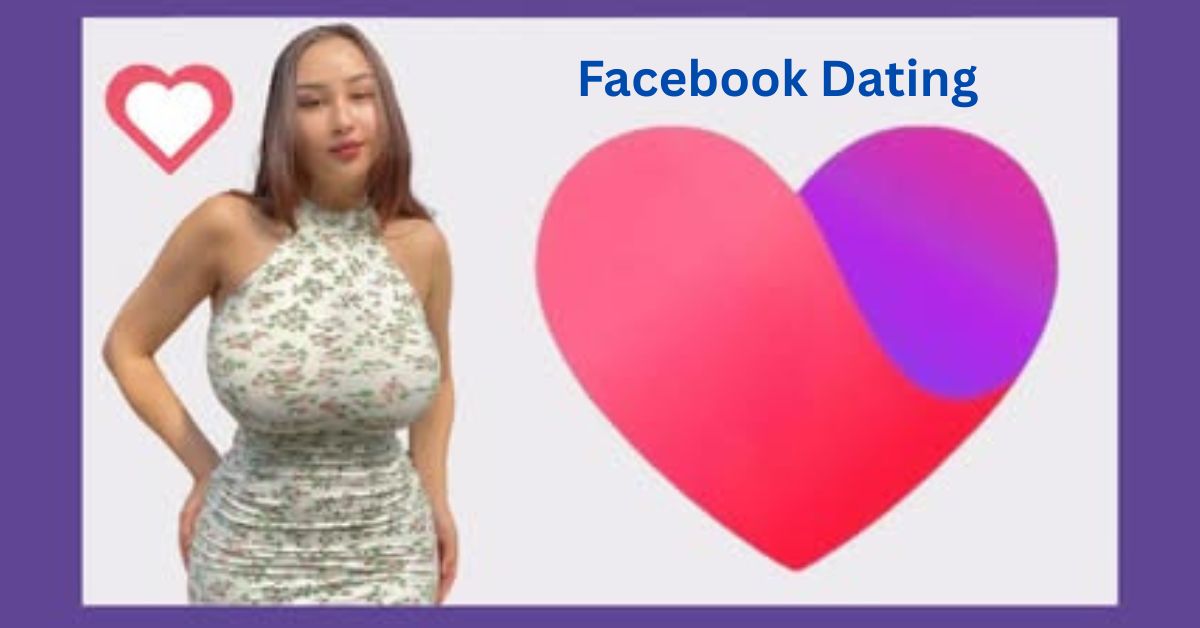Facebook Dating Feature. Facebook Dating has emerged as a simple, low-pressure way to meet new people, especially if you’re already active on Facebook. Unlike traditional dating apps that require a separate download, Facebook Dating is built right into the main Facebook mobile app. That makes it easy to access, but also confusing for some users who can’t find it or aren’t sure how to turn it on.
If you’ve been asking, “How can I switch on the Facebook Dating feature?” This guide will walk you through everything you need to know to get started, including step-by-step instructions, eligibility requirements, and troubleshooting tips.
What is Facebook Dating?
Facebook Dating is a free feature inside the Facebook mobile app that helps you find romantic connections based on your preferences, interests, location, and even mutual friends or shared groups. It’s optional and separate from your main Facebook profile, meaning your friends won’t see your dating activity unless they’re also using the feature and match with you.
Step-by-Step Guide to Switching on Facebook Dating
1. Use the Facebook Mobile App
Facebook Dating is only available on the Facebook mobile app, not on the desktop site or browser. So, first things first:
- Download or open the Facebook app from the App Store (iPhone) or Google Play Store (Android).
2. Update Your Facebook App
If you’re using an outdated version, the Dating feature may not show up. Make sure you have the latest version:
- Go to your app store.
- Search for “Facebook.”
- Tap Update, if available.
3. Check Your Eligibility
You must meet the following requirements:
- Be 18 years or older.
- Live in a country where Facebook Dating is available (such as the U.S., Canada, UK, or many countries in Europe, Latin America, and Asia).
- Use the mobile app (not the web browser).
- Have an active Facebook account that’s not brand new.
If your account is too new or has suspicious activity, you might not have access to all features, including Dating.
4. Access Facebook Dating
Once your app is up to date and you’re eligible, here’s how to switch on Facebook Dating:
- Open the Facebook app.
- Tap the menu icon (☰)—this could be at the bottom right (iPhone) or top right (Android).
- Scroll down and look for “Dating.”
- If you don’t see it right away, tap “See More.”
- If you don’t see it right away, tap “See More.”
- Tap on “Dating” to open the feature.
5. Set Up Your Dating Profile
You’ll be guided through the setup process step-by-step:
- Tap “Get Started.”
- Add photos (these can be different from your main Facebook profile).
- Write a short bio.
- Set your preferences, including gender, age range, and distance.
- Optionally, enable features like Secret Crush, which lets you choose up to 9 Facebook or Instagram friends you’re interested in.
Note: Your Facebook Dating profile is completely private and separate. None of your Facebook friends will be notified that you’re using Dating.
Troubleshooting: What If You Can’t Find the Dating Feature?
If the Dating option isn’t showing up for you, try these solutions:
- Update the app: Older versions may not show the feature.
- Check your region: Facebook Dating may not be available where you live.
- Reinstall the app: Delete and reinstall Facebook to fix any bugs.
- Log out and back in: This can sometimes trigger features to refresh.
- Make sure your age is correct on your Facebook profile.
If you still can’t access it, visit the Facebook Help Center to check for updates or contact support.
Conclusion
Switching on the Facebook Dating feature is quick and easy—if you know where to look and meet the requirements. The key steps are ensuring you’re using the mobile app, that your app is up to date, and that you meet the age and location criteria. Once activated, Facebook Dating opens up a world of possibilities for meeting new people nearby who share your interests.
So if you’re ready to start dating without downloading another app, give Facebook Dating a try—it might just surprise you.