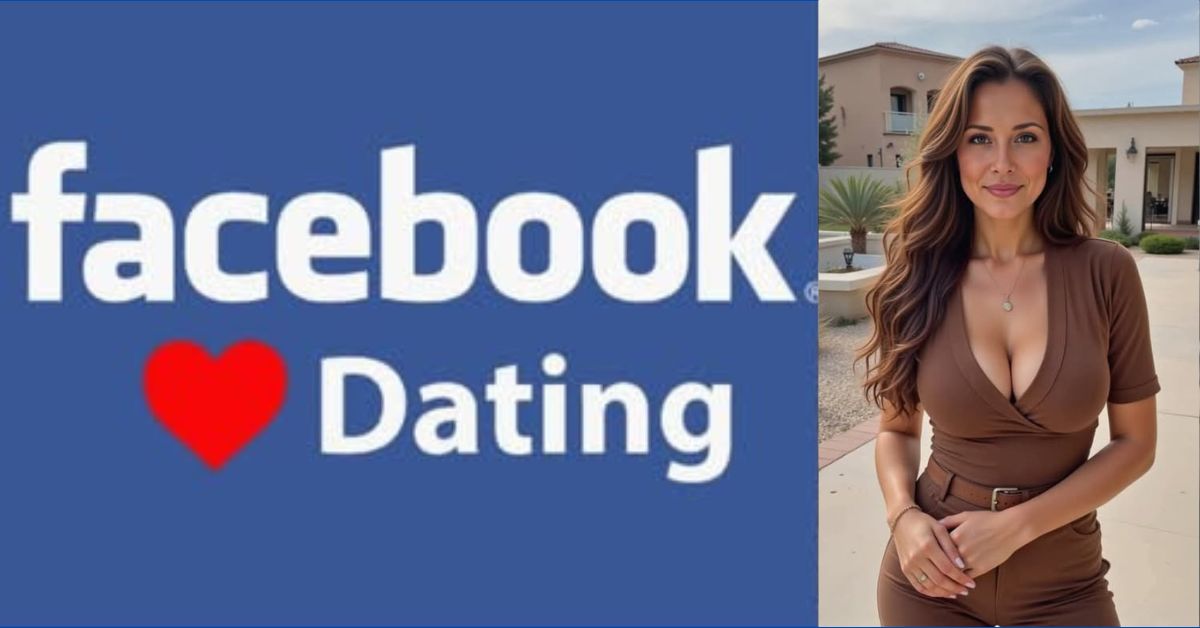If you’ve been using Facebook Dating for a while, there may come a time when you want to take a break or step away from it entirely. Whether you’ve found someone special or just need a pause from online dating, knowing how to delete or pause your Facebook Dating profile the right way can save you a lot of confusion.
The good news is, Facebook gives you control over your dating activity. You can pause your profile if you need a break, or delete it completely if you’re ready to move on. But there are a few things you should know before taking either step.
What’s the Difference Between Pausing and Deleting?
Before we dive into how to do it, let’s clear up the difference between pausing and deleting your profile:
- Pausing your dating profile hides it from others. You won’t show up in matches or suggestions, but you can still view old conversations and resume dating later.
- Deleting your profile removes everything—matches, conversations, and preferences. It’s a permanent action for your dating profile (but not your main Facebook account).
Now that that’s clear, here’s how to do both.
How to Pause Your Facebook Dating Profile
If you’re not ready to say goodbye for good, pausing is a smart option. It keeps your account data intact, just makes your profile invisible for a while.
Steps to Pause:
- Open the Facebook app.
- Tap the Menu (three horizontal lines in the top or bottom corner, depending on your phone).
- Scroll and tap on Dating.
- Tap the Settings gear icon in the top right corner.
- Select General.
- Look for the Pause option and toggle it on.
That’s it. Once paused, no one new will see your profile, and you won’t get match suggestions. But your previous matches and conversations will still be there if you want to come back later.
This option is great if you’re talking to someone and want to focus on them, or if you’re just taking a break from dating without losing all your progress.
How to Delete Your Facebook Dating Profile
If you’ve decided to stop using Facebook Dating entirely, you can permanently delete your profile. This will erase all your matches, messages, preferences, and answers. It doesn’t affect your main Facebook account.
Steps to Delete:
- Open the Facebook app.
- Tap on the Menu.
- Go to Dating.
- Tap the Settings gear icon.
- Choose General.
- Scroll down and tap Delete Profile.
- You’ll be asked to confirm. Tap Delete again.
Once your profile is deleted, it’s gone for good. If you want to return to Facebook Dating in the future, you’ll have to set up a new profile from scratch.
Will I Lose My Main Facebook Account?
No. Deleting or pausing your Facebook Dating profile does not delete your regular Facebook account. Your photos, posts, and friends list remain untouched. These changes only affect the dating section.
What About My Matches and Conversations?
- If you pause your profile, your previous matches and messages will remain visible. You can return to them later.
- If you delete your profile, all your matches and messages will be permanently erased. There’s no way to recover them once deleted.
So, if there’s a conversation or contact you’d like to keep, make sure to save it or exchange numbers before deleting your dating profile.
Conclusion
Whether you’re taking a break or moving on for good, Facebook gives you flexible options to manage your dating profile. Pausing is perfect for short breaks or focusing on one connection. Deleting is best when you’re sure you’re done.
Just make sure you understand what each option does before making the change, especially if you don’t want to lose your matches or past chats.
No matter what you decide, you’re always in control. And if you ever return, Facebook Dating will be waiting with new matches and fresh conversations.